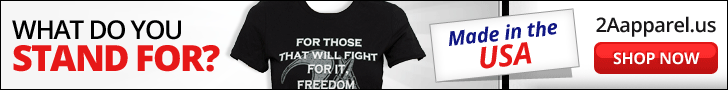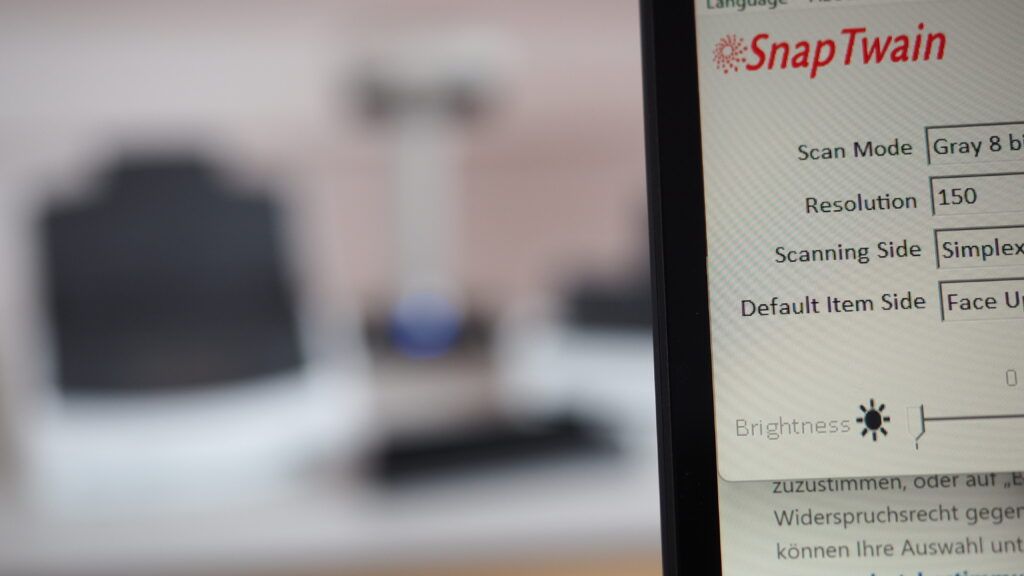Are computers and image devices (digital cameras, scanners) not working together? This was a frequent issue before 1992. Before using the scanned photographs, you had to go through a process. The image required to be scanned first, and then saved to a disc. After that, you had to launch the image-editing software and choose the picture file inside of it. It appears as if plenty of time was lost in attempting to see your photograph.
Twain Drivers have made life relatively easier and streamlined nowadays. To resolve the compatibility issues that manufacturers had brought about as a result of their ability to establish their respective protocols and standards for picture devices and software, these drivers were introduced to the computer industry in 1992.
Where to look for Twain drivers
You may get Twain drivers from the company that made the imaging device you bought, such as your digital camera or scanner. Additionally, you will get an installation DVD to use while configuring your new image device, which comes with the Twain Driver. Utilizing the Twain Driver would not solve the issue if your image device driver has been flawed or corrupt. Moreover, using the imaging device would become problematic.
Easy ways of using Twain drivers
The Twain Driver may be used in a few easy steps. You must open the “acquire” command, choose the image or scanner device, and then you may proceed. Compared to the above-mentioned technique, it seems very simple. All of us need to recognize how much further computer technology has evolved in recent years. The speed at which everyone moves today makes long processes for simple tasks problematic.

Benefits offered by Snaptwain Driver
The scanner model from the Fujitsu ScanSnap line is supported by SnapTwain, a TWAIN driver by JSE Imaging Solutions. It bridges the gap left by the vendor’s missing driver and makes the ScanSnap iX1600 as well as other versions, such as the SV600, iX1500, iX1400, iX500, and iX100, compatible with TWAIN-compliant software. This enhances scanner users’ productivity and effectiveness. SnapTwain is available as a free demo version on its official website.
In the market for Windows, ImageCapture, and WIA drivers for Original Equipment Manufacturing clients and corporate users, JSE is a market leader in offering TWAIN drivers and SDKs. Customers of Fujitsu ScanSnap may now utilize their scanners much more productively thanks to SnapTwain, a long-awaited driver.
You could make the most of the SnapTwain Driver to improve in various fields, such as tax admins, medical & dentist centers, and office scanner users.