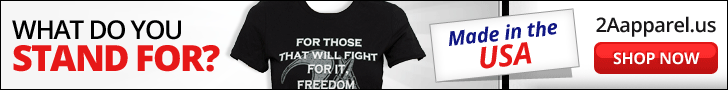When it comes to gaming, some of your gears such as monitors, mouse, keyboards, etc, can help you achieve new heights. There are so many types of gaming monitors out there, and thus it is pretty hard to decide which one is going to be the best for you. Whether you are a professional gamer or you just like to play games for recreation, here are some terminologies that you should know before buying a gaming monitor for your setup.
What are AAA gamers?
To answer this question, you need to ask yourself what kinds of games do you like to play often. If you are a AAA gamer, then you should buy monitors that have bigger panels and can give good resolution output for rendering all those minute details that make the game enjoyable. If you are an e-sport lover and want to play competitive FPS games, then you need to consider high refresh rate monitors for quick movements and higher frame rates. Players enjoying AAA games usually want to see all those minute details in these games, thus buying monitors with high resolutions and a large panel is usually the best choice for them.
What is the refresh rate?
In simple words, refresh rate means how many frames of pictures can be updated per second and is measured in hertz. Normal monitors usually give out a refresh rate of 60Hz. The higher the refresh rate is, the better the response time you will get.
What is the response time?
Response time means how fast the panel can change from one frame to the next one. If the response time is slow, then players will experience ghosting, which is that the shadow of the previous frame will linger for some fraction of seconds. Higher response time monitors provide you with smooth frames.
What is the screen resolution?
The resolution of a monitor literally means how sharp the monitor can produce the image. There are 1920×1080(FHD-1080p), 2560×1440 (QHD-2k) and 3840×2160(UHD-4k) resolutions available for gamers. A high-resolution monitor gives you smooth and clearer pictures.
What is High-color saturation?
Usually, monitors use 100% RGB (standard red, green, blue) to produce the color coverage of the monitors. Higher the number, the more color the panel can produce for better color impact.
Primecables 4K gaming monitor provides you with e-sport standard monitors for the ultimate gaming experience.