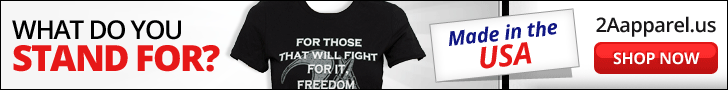You surely have heard someday or whenever you meet your physician that sitting for a long span of time is devastating and utterly bad for our health. A person should be very careful when it comes to health and should listen to and follow each and every guidance given by their health consultant. There are thousands of pieces of evidence that clearly show how bad sitting all day can affect one’s body as it causes back and neck pain. On top of that, long hours spent lounging pumps to add all the adverse effects tend to come with sedentary behavior.
Therefore, if your WFH job requires you to work for long hours, sticking to a particular place or room, WFH standing desks are a great choice to make to prevent serious physical as well as mental issues. Shifting to a standing posture rather than sitting for ten to six is a smart way to reap the benefits of exercise. Because it helps you to burn enough calories, make your muscles stronger than before, and also you can experience leg stretching while working. And all these things make you a more productive and wise thinker. Although, it does not as simple as it seems, and there are some things to consider for correctly using a sit-to-stand desk:
Take Breaks After Certain Minutes
Just like sitting for a long period is a bad habit and causes several health issues, standing for more than 30 to 40 minutes in an hour is equal to that. Doing work dedicatedly does not mean sticking to the laptop for long-lasting hours without even a break. When you opt for a standing work desk, you still need to move around to take a break from the workstation. Ensure the mid-break and enjoy walking around while having a cup of coffee for freshness. You will notice new energy in you that will help you to work more productively.
Consider To Wear The Right Shoes
Our meaning of the right shoes is footwear that supports both your feet and won’t hurt you. Avoid wearing high-heels and flip-flop kinds. Choose something with a cushioned insole, such as a runner or a loafer, or a similar variety.
Adjust Your Monitor, Keyboard, and Mouse Properly
You need to adjust the monitor to the correct viewing height to prevent neck and upper back pain. While working at a standing office desk, you do not have to look upwards or downwards from your existing area, and it should be like looking straight ahead at the screen. A similar rule applies to other peripherals, and you need to ensure that your keyboard and mouse are placed at proper elbow height to relax your shoulder.
The Final Words
We have gathered these tips from an ergonomics expert for you. Following them can immensely benefit you to live a healthier and longer life. Likewise, if you are exploring the internet to find the most beneficial and cost-effective standing desk converter, check out the best modern, designed, and stylish products available at Purpleark. They have plenty of models that contain their different features. Visiting their official website will immensely help you to pick the most appropriate as per your preferences.