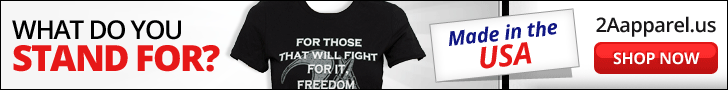Your website’s performance, security, and user experience are all heavily dependent on the quality of your website hosting service. However, simply signing up for a hosting plan isn’t enough; optimizing your web hosting resources is essential to ensure your website operates smoothly and efficiently. In this guide, we’ll explore various strategies and best practices to help you make the most out of your web hosting resources.
- Understanding Your Hosting Needs
Before delving into optimization techniques, it’s crucial to understand your hosting requirements. Different types of websites have different needs, and choosing the right hosting plan is the first step towards optimization. Consider factors such as website traffic, storage requirements, bandwidth, and scalability. Your choice between Windows or Linux VPS servers, shared hosting, dedicated hosting, or cloud hosting is contingent upon your individual requirements and financial considerations.
- Embrace Content Delivery Networks (CDNs)
One of the most effective ways to optimize web hosting resources is by leveraging Content Delivery Networks (CDNs). CDNs store cached copies of your website’s static content (such as images, CSS files, and JavaScript) on servers distributed across multiple geographic locations. When a user accesses your website, the CDN delivers content from the server nearest to their location, reducing latency and improving load times. By offloading this static content to CDNs, you can alleviate the burden on your primary web server and enhance overall performance.
- Implement Caching Mechanisms
Caching is another indispensable optimization technique for web hosting. By caching frequently accessed content and database queries, you can significantly reduce server load and improve response times. Utilize caching plugins or modules available for your content management system (CMS) or web server. Popular options include WordPress caching plugins like WP Super Cache or W3 Total Cache, which can dramatically enhance website performance by generating static HTML files and minimizing database queries.
- Optimize Images and Multimedia Content
Large image and multimedia files can significantly impact your website’s loading speed. To optimize your web hosting resources, ensure that images are properly compressed and resized without compromising quality. Use image optimization tools and techniques to reduce file sizes while maintaining visual fidelity. Additionally, consider lazy loading images and deferring the loading of non-essential multimedia content to improve initial page load times.
- Monitor and Manage Resource Usage
Regularly monitoring resource usage is essential for identifying bottlenecks and optimizing web hosting resources. Utilize server monitoring software to monitor CPU usage, memory consumption, disk I/O operations, and network bandwidth. By identifying resource-intensive processes or scripts, you can optimize code, configure server settings, or implement caching mechanisms to alleviate strain on your web server. Furthermore, consider implementing resource usage limits or quotas to prevent individual accounts or applications from monopolizing server resources.
- Secure Your Website and Server
Security is paramount in web hosting optimization. A compromised website not only poses a threat to your data but also consumes additional server resources due to increased traffic from malicious bots or attacks. Implement robust security measures, including regular software updates, strong passwords, SSL/TLS encryption, and web application firewalls (WAFs). By proactively securing your website and server, you can minimize the risk of security breaches and optimize resource utilization.
- Scale Wisely for Traffic Spikes
Scalability is crucial, especially for websites experiencing fluctuating traffic patterns. Opt for hosting solutions that offer scalability options such as auto-scaling or flexible resource allocation. Cloud hosting platforms, in particular, provide scalable infrastructure that can dynamically adjust resources based on demand. By scaling your hosting resources intelligently, you can accommodate traffic spikes without compromising performance or incurring unnecessary costs during periods of low traffic.
- Regularly Backup and Optimize Database
Database optimization is often overlooked but plays a significant role in web hosting optimization. Regularly clean up unnecessary data, optimize database tables, and implement indexing to improve query performance. Additionally, schedule automated backups of your website files and databases to prevent data loss in the event of hardware failure or security breaches. Offload backups to remote servers or cloud storage to free up disk space and minimize resource utilization on your primary server.
Conclusion
Optimizing your web hosting resources is a multifaceted endeavour that requires careful planning and execution. By understanding your hosting needs, embracing CDNs, implementing caching mechanisms, optimizing multimedia content, monitoring resource usage, securing your website, scaling wisely, and regularly maintaining your database, you can maximize the performance, reliability, and security of your website while minimizing resource consumption and costs. Continuously assess and refine your optimization strategies to adapt to evolving technology and user demands, ensuring your website remains competitive in the ever-changing digital landscape.