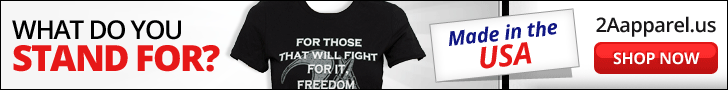In an import and export business, you cannot proceed without an ITN. It is an important element of the entire process, which also indicates the authenticity of your shipment. But how many of us have really seen the ITN after we have filed the application? This looks a bit different on the AESDirect after the export filing has been submitted on it.
In this article, we will discuss different ways to find the ITN on the platform.
The ITN
The ITN/Internal Transaction Number is the proof of filing citation on the Automated Export System. According to the Foreign Trade Regulations (FTR), a proof of filing citation must be provided by the U.S. Principal Party in Interest (USPPI) or the Authorised Agents along with post-departure filing citation, AES downtime citation or exclusion legend to the carrier. In this requirement, ITN is considered as an AES proof of filing citation.
The ITN is generated by the AES and is then assigned to the shipment, which confirms that the EEI or Electronic Export Information was accepted on the portal. The ITN starts with the letter ‘X’ and it is followed by the year, month and the day on which it was accepted in the AES. After this, six random digits are assigned directly from the system. In short, the ITN is your export shipment’s passport.
Finding the ITN on AESDirect
There are multiple ways by which you can locate the ITN on the AESDirect platform after you have filed your EEI.
- After your export filing has been submitted, the AESDirect will be waiting for a response. As soon as the status gets updated to “Accepted by AES”, click on the “View” option to find your ITN within your EEI details.
- After this, there will also be an email response generated by the system to the email addresses that you have provided during the initial steps of filing. The email will serve as a confirmation if the export filing has been accepted or it has been rejected. If it gets accepted, you will find your ITN there.
- You can also find your ITN under the Shipment Manager of ACE AESDirect section, where it will be available under the ITN heading.
So, either by following the right steps or availing of the expert assistance, you can get to know the key details about your ITN. If you are having hard time generating your ITN, get an ITN number from Clearit.ca today.