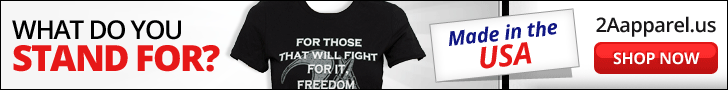Studies show that the use of mobile apps is increasing with most people using them to perform one or the other activity. When 60 percent of users make purchase decisions quicker on a mobile, 70 percent abandon the app if it takes a long time to load. Now wonder, mobile net banking apps are gaining a lot of prominence owing to the steady increase in the online and mobile banking users.
It is estimated that about 2.5 billion people around the world will actively use the Internet banking services by 2024. In India, more and more people are using a banking app to make payments or transfer funds and perform other transactions, thus utilizing the best personal banking services.
IDFC FIRST Bank offers its mobile net banking app to help you do numerous things like:
- Link your bank accounts, view balances at a time, and receive the account statements through email.
- Transfer funds from one account to another account within the same bank or between accounts in different banks.
- Manage your IDFC FIRST Bank debit cards by setting a daily purchases or withdrawal limit. In case you have lost or misplaced your card, and have requested for a replacement, the banking application offers you an option to permanently or temporarily block your lost card as the case may be. When you find it, you can unblock it on the app.
- Pay your credit card dues and utility bills. You can pay your credit card bills using NEFT on the personal net banking app easily in simple steps.
- Register the credit card as a beneficiary. You can do this on the banking app under the ‘Funds transfer’ option, where you can find the ‘Add/View beneficiary’. By clicking it, you are requested to enter some details such as the beneficiary name, card number, bank name, IFSC code, account type, beneficiary mobile number and email address, and payee limit. Once you have confirmed the details given, you will receive an OTP. On verifying the OTP, the credit card will be listed under the beneficiary head.
- Using NEFT, you can make the payment
You can use the ‘QuickPay’ option to pay your utility bills, which include cooking gas, electricity, telephone and insurance premium.
- Register or add billers and schedule them with limits set for payment. This will help you pay the bill within the set limits, without paying any late fee. If you want to remove the biller, you can do so using the ‘Delete biller’ tab.
- Request for the personal loan or home loan summary or the statement of account. You can also have a copy of the repayment schedule.
- Other services such as the update of your PAN or Aadhaar Card and residential address
Other personal banking services
Other than the above, a mobile banking app also offer some distinctive features that help one choose it for personal internet banking. They are:
Open a digital savings account
You can have a savings account based on your individual needs. To open an account is easy through an app. You have to provide your name, email address and mobile number to go to the next step of entering your PAN and Aadhaar number and upload the scanned copies of the same. You are also required to fill in other details such as your full name, permanent address, age and occupational status, and wait until the bank processes your application and conducts eKYC verification.
Manage your finance
Using a personal banking app, you can manage your money by investing in mutual funds. You have an option to put money in any of the 60 mutual fund plans that help grow your wealth over a period of time.
Through a safe net bank login, you can use the IDFC FIRST Bank mobile banking app at anyplace.
You may also like
-
How To Choose Scissor Lift Tables For Your Warehouse
-
E-Invoicing: Transforming Business Transactions in the Digital Age
-
Redefining Comfort and Quality Through Expertly Managed OP Services at All Times
-
Staying Loyal Over Time Builds Strong Careers in Korean Office Culture
-
Efficient Local Cannabis Delivery Services: A Proximity-Based Solution