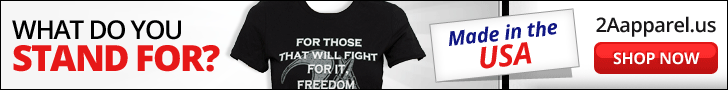Diablo Immortal is a mobile game that was launched on June 2, 2022. It is a free-to-play video game developed by Blizzard Entertainment and NetEase. The game is designed for the mobile version, and this article aims to give a brief introduction of Diablo Immortal and the way how to enjoy the game with redfinger cloud phone. The tips and tricks provided will enable the time with Diablo Immortal to become more enjoyable.
The game has 6 classes which include Barbarian, Crusader, Monk, Demon Hunter, Wizard, and Necromancer. It is recommended that players choose easier classes to enjoy Diablo Immortal, as it will alter the approach to combat in PvE and PvP. The class choice matters in the game, and players need to know what the primary stat is for the class, which makes it easy to progress from Diablo Immortal much better.
In Diablo Immortal, players need to progress via the completion of the main quests as well as daily bounties. Besides, another good source of materials and experience comes from the bestiary. Players are allowed to fight against various enemies along the travel. There is a need for players to expand knowledge of these enemies through the way of farming their essences, which they drop when defeated. Following gaining enough essence of a monster, the bestiary entry will be done. It’s not advisable to stay in one place and kill those monsters; players need to do dungeons, battle passing, etc. to gain bonus XP.
Redfinger is a virtual Android system that enables you to own another Android phone on one device. Running on the cloud server, Redfinger costs nearly no data, storage, and battery power of your own device. With Redfinger, you can run your game 24*7 on the cloud freely. In addition, with ONLY one Redfinger account, you can manage as many cloud phones as you want to meet your multitasking needs.
To download and play Diablo Immortal on Redfinger, you need to follow these steps:
- Search REDFINGER in Google Play and download the app OR click the official website and use the app via a browser.
- Complete sign-in steps to access the Redfinger cloud smartphone. If you encounter some issues, please see our tutorial videos.
- Look for Diablo Immortal in the search bar in REDFINGER APP Store.
- Download and install the game in Redfinger.
- Run and enjoy the game.
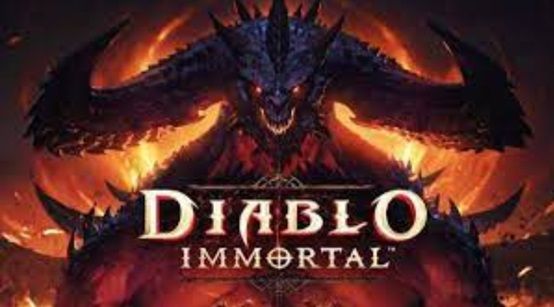
Redfinger offers many benefits, including being able to save time, save mobile phone storage space, and play the game with ease. Redfinger is a virtual Android system that enables you to own another Android phone on one device. Running on the cloud server, Redfinger costs nearly no data, storage, and battery power of your own device. With Redfinger, you can run your game 24*7 on the cloud freely. In addition, with ONLY one Redfinger account, you can manage as many cloud phones as you want to meet your multitasking needs.
In conclusion, Diablo Immortal is an exciting game that can be played on mobile phones. By following the tips and tricks provided, players can level up their class during the journey and progress through the game with ease. Redfinger offers a convenient way to play the game on a virtual Android system, saving time and mobile phone storage space. With Redfinger, players can manage as many cloud phones as they want to meet their multitasking needs. Downloading and playing Diablo Immortal on Redfinger is a straightforward process that can be accomplished with a few simple steps.